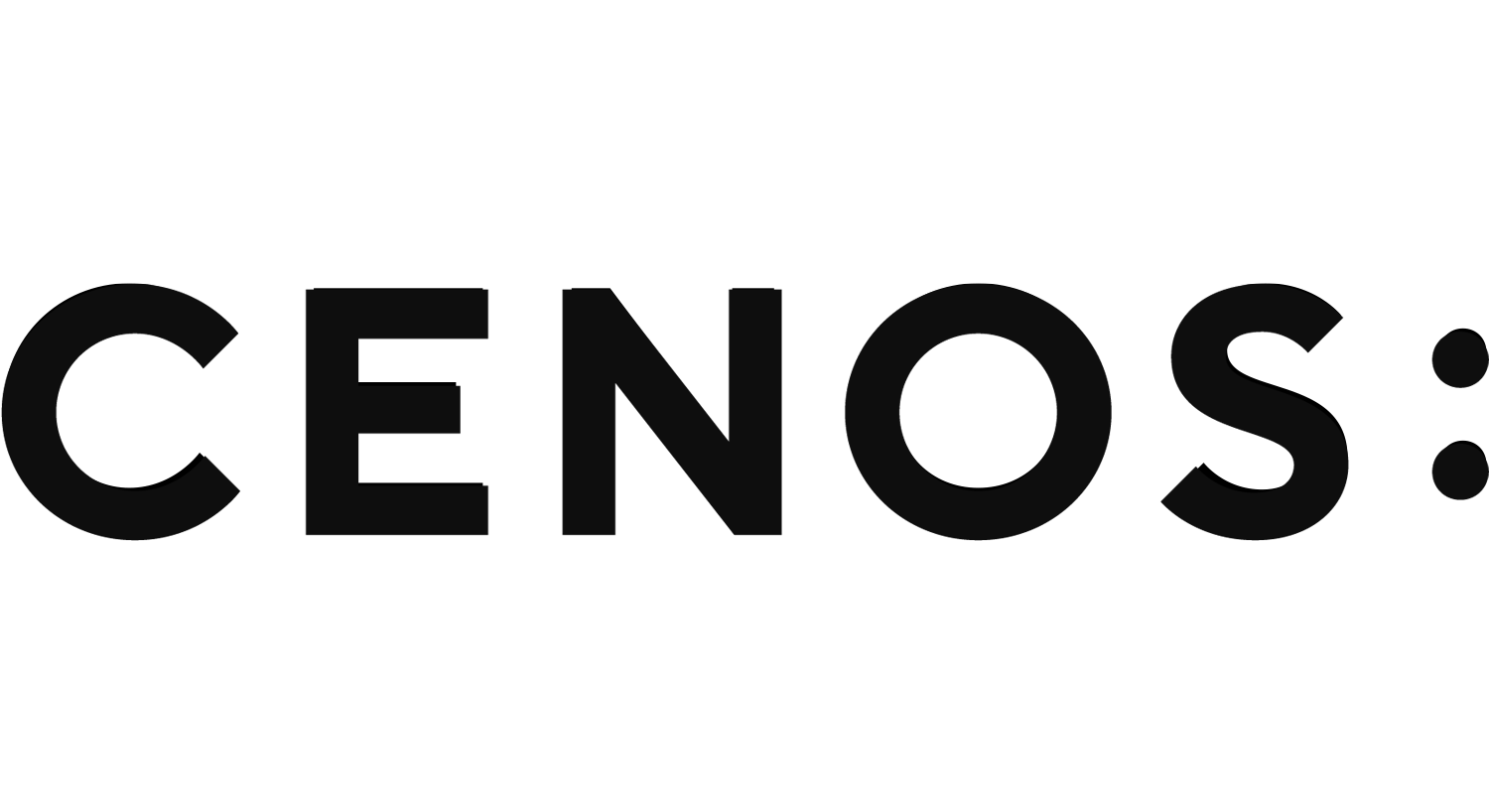OS and hardware requirements
OS requirements
CENOS RF app is built for usage on machines with Windows 10 or Windows 11 only. Earlier versions or other OS will not support it!
During installation, Windows Defender may ask your permission. Click More info and then Run anyway to install CENOS!
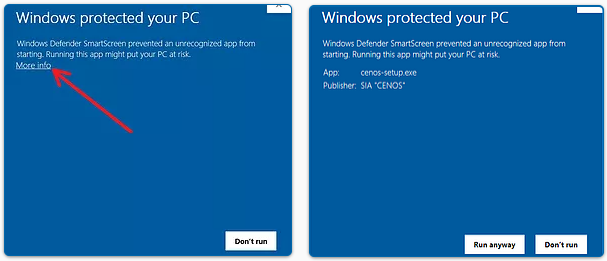
Hardware requirements
You don’t need a supercomputer to run simulations with CENOS. Intel i5 or i7 (or similar) are good enough. The faster processor you have, the faster calculation will go.
We recommend to have at least 16 GB RAM to calculate 3D cases, more GB is better. Actually, the more RAM you have, the bigger (more complex) 3D geometries you can simulate.
|
Hadware component |
Requirements |
|---|---|
| GPU | Graphics card that supports OpenGL 3.3 |
| CPU | Intel i5 or i7 (or similar) are good enough. |
| RAM | Minimum 16GB RAM recommended for calculations |
| Disk space |
5 GB disk space required for program installation (3.5 GB third-party apps, 0.5 GB CENOS app). For calculation results 10GB of disk space per case is recommended; it will differ based on your geometry and settings |
FAQ
Can I save cases on a network drive?
- Currently saving cases on a network drive is not supported. Please save the cases on a local drive.
Why ParaView with calculated results is not opening?
- If you encounter problems with ParaView, check your graphics drivers and graphics card. Outdated graphics drivers can interfere with ParaView, as well as old graphics card (it must support OpenGL 3.3).
Can I install CENOS Radio Frequency app on virtual machine?
- Generally there are no limitations for virtual machines, but we do not support them officially. When installing on virtual machines you need to be careful with GPU, as they can be outdated and not able to run ParaView (it must support OpenGL 3.3), which is a relatively large problem specific to virtual machines.