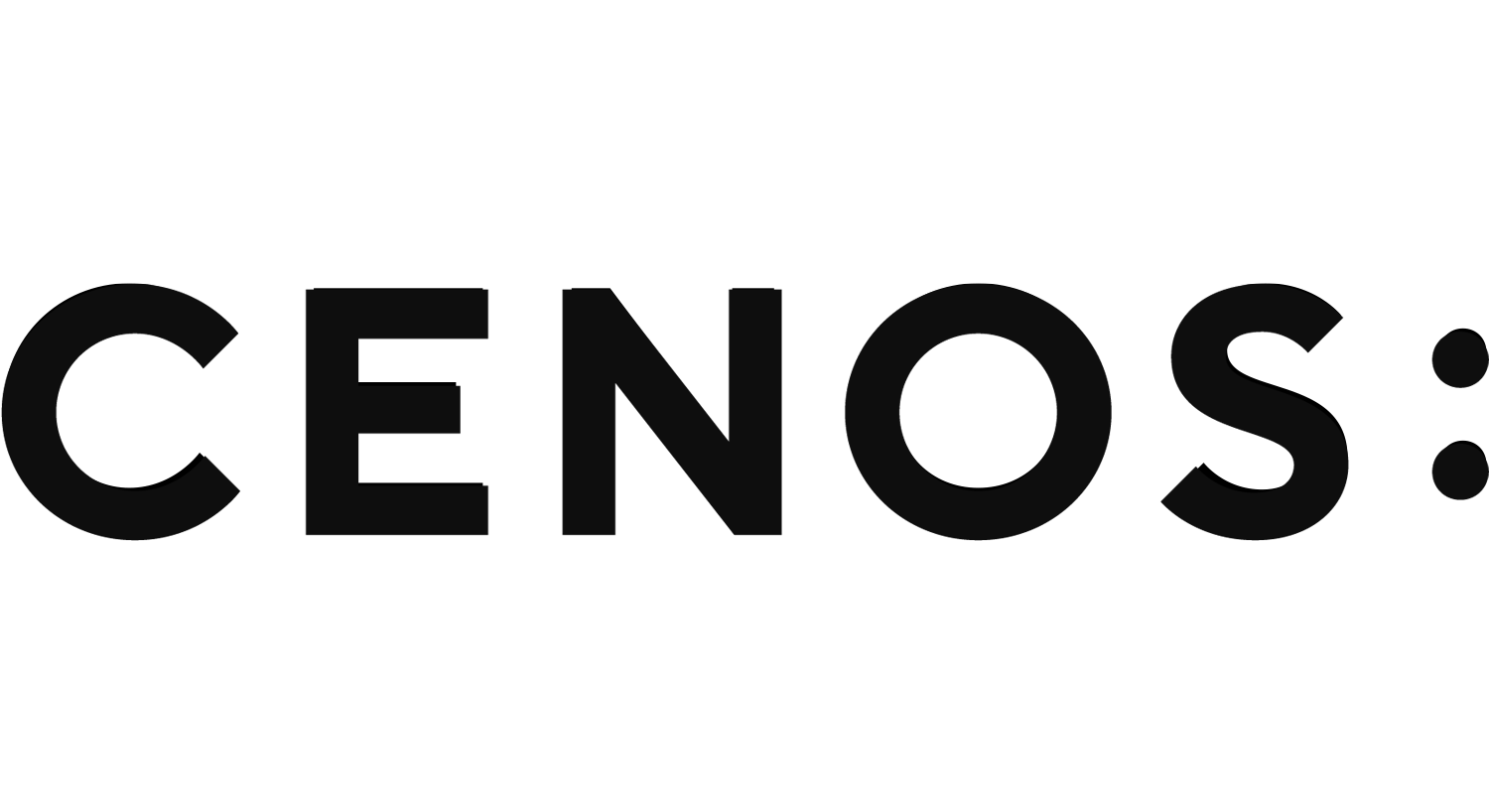Induction chain hardening: case study
The process of induction hardening a chain brings its own set of challenges. Chains, used across industries from automotive to construction, require durability, flexibility, and the right balance of hardness to withstand substantial forces.
They’re made of steel rods shaped into interconnected links, each one needing consistent and thorough hardening for maximum strength. However, unlike simpler geometric forms, chains have a complex structure that complicates the uniform application of heat.
Video from Himmelwerk YouTube channel
The video demonstrates the induction hardening setup by Himmelwerk (www.himmelwerk.com), a longstanding client and user of CENOS simulation software. (There is also a short article published, how Himmelwerk focusing on importance of heating simulations for additive manufacturing coils.)
Here’s an overview of the process:
- Induction hardening process: The setup in the video shows a chain moving through an induction coil. As each link passes through the coil, it undergoes rapid heating, important for achieving the required hardness profile. The induction coil creates an alternating magnetic field, inducing electrical currents within the chain links, which generates heat specifically within the skin-depth from the surface depending on the frequency of alternating current. This targeted heating allows precise control, ensuring each link is uniformly hardened.
- Movement and hardening control: The video highlights how the chain’s movement speed through the coil impacts the hardening outcome. Moving at a carefully controlled speed, the chain ensures that each link receives adequate heat without overhardening or leaving any areas too soft. This balance is important, especially for parts like automotive or industrial chains, where uneven hardness could lead to premature wear or failure.
- Cooling phase: The simulation concludes with a cooling phase, where the chain is quenched to lock in the hardness. This phase is important for completing the hardening process and making sure that the mechanical properties are achieved as required.
Himmelwerk has been using CENOS simulation software for years and have expressed satisfaction with CENOS.
Here’s a quote from Himmelwerk CEO Dr. Andreas Seitzer:
“CENOS™ simulation software has been a great partner for us ever since getting into simulations for the first time all those years ago. They steered us towards a better choice of workstation for our needs, were available in real-time or through mail within hours whenever we needed them.”
What is the challenge?
Maintaining precise heat distribution during the hardening process is no small feat. Chains always undergo through hardening, which ensures durability throughout the chain link.
The chain’s movement through the inductor can vary, creating uneven heat profiles that impact the final hardness of each link. And with production often reaching tons of chain links, achieving energy efficiency and consistent hardening profiles is important.
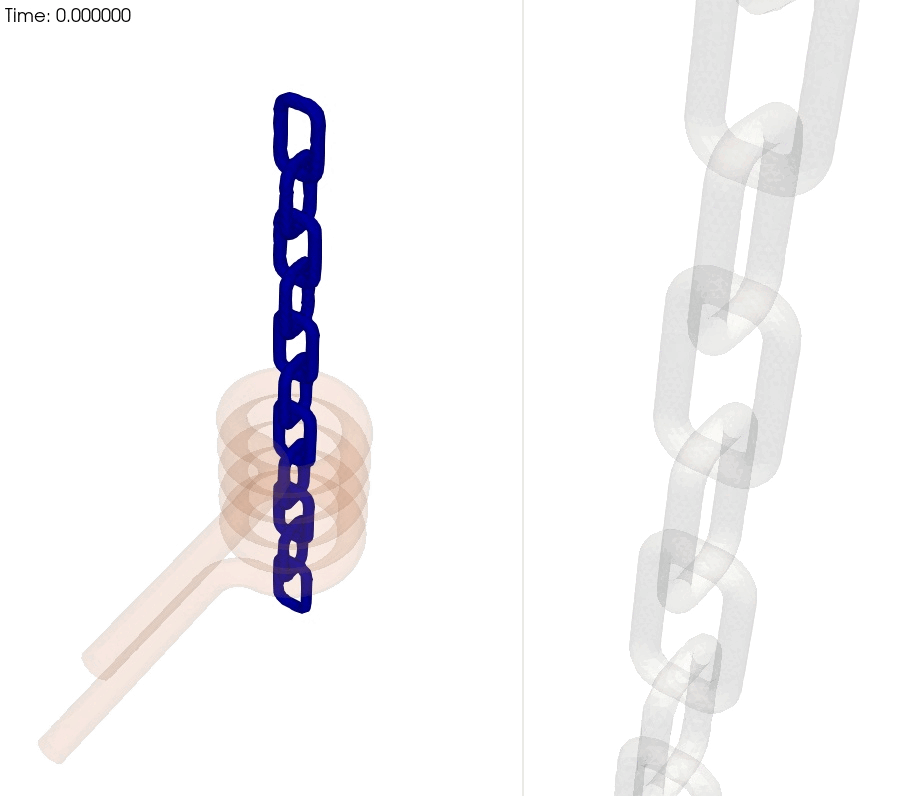
Let’s break it down what we can see on this simulation animation.
Left side (simulation of heating process)
- The left side of the animation shows a simulation of the chain links moving through an induction coil, which generates a magnetic field to heat the metal. The chain is colored blue at the start, indicating a cooler temperature.
- As the chain links pass through the coil, they begin to heat up, with colors changing from blue to red, corresponding to the temperature scale on the side. This color gradient represents the heating process, where red indicates the hottest temperatures, achieving the necessary conditions for hardening.
Key observations include:
- Progressive heating: Each link is heated as it moves through the induction coil. This gradual heating ensures that the metal reaches the target temperature for austenitization, which is essential for achieving the desired hardness.
- Controlled heating area: The coil heats through the material of each link, demonstrating the effectiveness of the induction heating process for the through-hardening.
Right side (resultant hardening profile)
- The right side of the animation shows a grayscale visualization of the chain, which likely represents the final hardening profile after cooling.
- The darker areas on each link may indicate regions where the hardening effect was successfully achieved, while lighter areas show parts that were less affected or cooled down post-heating. This allows engineers to assess the uniformity of the hardening effect across each chain link.
Overall, this simulation provides a clear view of:
- Heat distribution during hardening: Engineers can evaluate the effectiveness of the coil setup and identify any regions that might require process adjustments for consistent heating.
- Final hardening profile: The right side serves as a quality control visual, helping engineers verify that the hardening process has evenly treated each link, important for ensuring chain durability and strength.
This simulation helps engineers using CENOS software refine process parameters for optimal hardening, offering an efficient way to virtually test and perfect induction hardening setups for complex shapes like chains.
What is the solution?
For engineers and manufacturers looking to tackle the complexities of induction hardening chains, simulation software offers an efficient, precise solution. With the help of CENOS simulation software, customers like Himmelwerk are discovering new efficiencies in optimizing the induction hardening process.
By visualizing each stage, engineers can see exactly how heat distributes across the chain, spotting potential overheating or under-hardening zones before any physical testing is required.
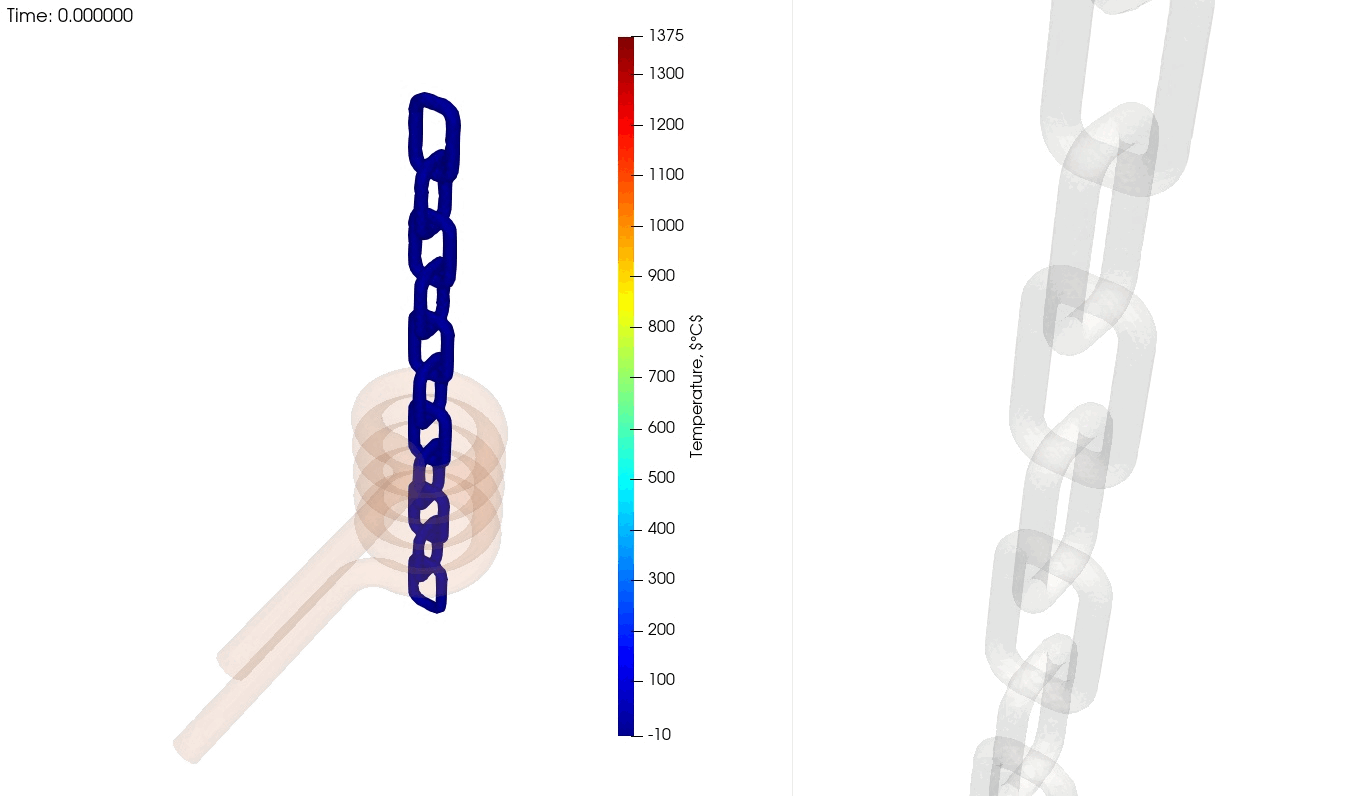
This digital simulation enables engineers to set parameters like a chain speed of 1 cm per second through the inductor, and observe the resulting hardness profile. The process doesn’t just stop at heating, it extends to cooling.
After heating, chains are typically quenched in a cooling bath to lock in the hardness. Simulation allows manufacturers to adjust parameters for optimal austenitization, ensuring the chain’s surface and core meet strength requirements without risking overheating.
In this simulation:
- Heat distribution: The color gradient shown on the chain links indicates the temperature distribution as each link moves through the induction coil. Links in the coil’s vicinity are heated to high temperatures, visible in the red-orange color, indicating areas where austenitization occurs (the temperature required to transform the steel structure for hardening). Engineers can observe whether the temperature reaches the target across the entire link surface, which is crucial for achieving a uniform hardening profile.
- Localized heating: The simulation demonstrates the through hardening effect, where the induced current heats the metal through. Engineers can use this visualization to ensure that either only the surface reaches critical temperatures or the induced current heats the entire element through.
- Cooling considerations: As links move out of the coil, the color shifts back to cooler tones, indicating a drop in temperature. Quenching for chain hardening is the process of putting the chain into a bucket of water. Although, engineers might be interested to simulate how much does the temperature drop on the way from inductor to the water bucket, to be sure the chain still stays above the austenisation temperature threshold.
- Parameter optimization: The simulation shows the chain links moving at a controlled rate through the coil, with parameters such as speed and power settings determining the final hardness. Engineers can experiment with these parameters in the simulation to identify optimal settings that balance energy efficiency and hardening effectiveness.
- Troubleshooting overheating: Any excessively high temperatures or areas that do not reach target temperatures can signal the need for adjustments. This simulation helps engineers detect and take these issues into account in the virtual environment, saving time and materials during the physical testing phase.
What is the result?
Implementing simulation in the induction hardening process for chains leads to improvements in both quality and efficiency. By identifying the ideal heating profiles and process parameters through virtual testing, engineers can reduce wasted energy, cut down on costly rework, and ensure each link meets strength standards.
Himmelwerk’s use of CENOS software shows how engineers have the power to perfect their hardening processes, achieving balanced, consistent hardness in every chain link.
For manufacturers, this isn’t just about better chains, but it’s about setting new benchmarks in quality assurance, efficiency, and cost-effectiveness.
As simulation technology continues to evolve, companies that actively use these tools will produce better products and strengthen their position as leaders in their fields.